Figma

Figma is a real-time collaborative UI design tool, extremely useful for frontend development.
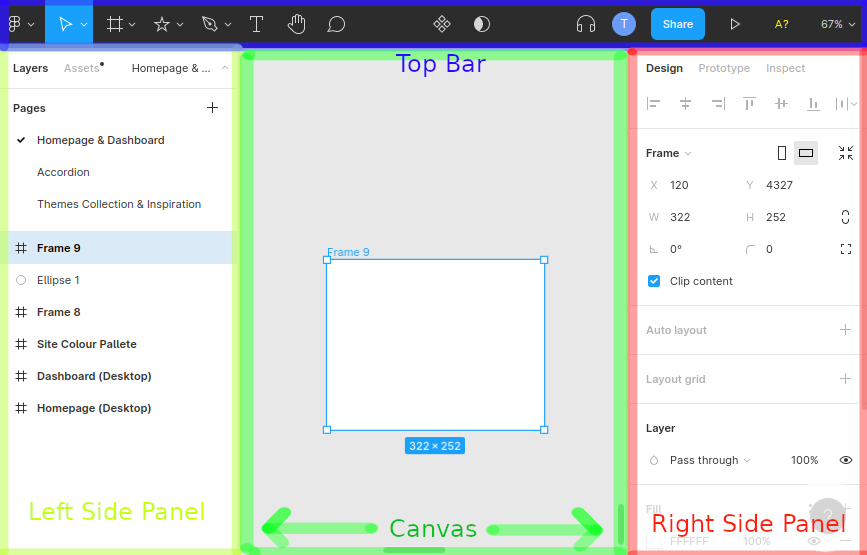
# Shortcuts
| |
# Left Panel
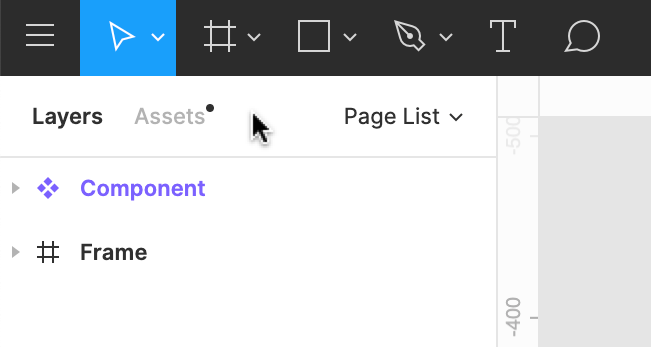
# Layers
All your design elements appear in the layers panel and will be nested within other elements such as frames. Each design element has a symbol that tells you what type of element it is:
- Frames — usually the top-level container for everything else
- Groups — a container for multiple elements, letting them be moved and resized uniformly and organise your layers
- Components — reusable design elements in your assets
- Instance — instantiations of components
- Text
- Shape
- Image
- GIF
You can have multiple pages in a single Figma file. Each page has its own canvas.
# Right Panel
- Design — lets you view and tweak properties of any design element. What is shown in this panel is determined by what you currently have selected
- If no element is selected, then you’ll see some local styles and canvas properties
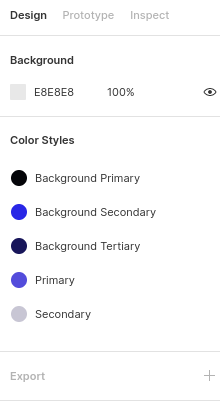
- If no element is selected, then you’ll see some local styles and canvas properties
- Prototype — lets you set up interactive user-flow logic
- Inspect — shows you a summary of properties and how the design maps to real CSS code (or Android/iOS code)
# Components
Components are reusable design elements. You can create them from layers, groups and frames.
- Master component — or just component, defines the base properties of a component.
- Instance — a copy of the master component where you can override properties.
- Copy and pasting a master component will create an instance of a master component.
- Updating the master component’s properties will cause its instances to ‘sync’ with that change.
- Useful operations:
- Jump to master component
- Reset instance — clear all overrides
- Detach from master
# Libraries
Libraries are groups of components that can be published or imported.
# Prototyping
Lets you set up interactive logic in presentation mode. Examples of common use cases:
- Setting up transitions between frames based on user events like clicking, hovering, etc.
- Overflow behaviour — lets you set up scrolling, good for demonstrating carousels for example
You can create connections between any element and any top-level frame.